Summary
Developing an iOS app requires careful planning, the right tools, and a focus on user experience. This guide by Appbirds Technologies provides a step-by-step approach to iOS app development, covering everything from idea validation and UI/UX design to coding, testing, and App Store deployment. Whether you’re a beginner or an experienced developer, this guide will help you navigate the process efficiently and create a high-quality iOS app.
How to Develop an iOS App: A Step-by-Step Guide for Beginners
In today’s digital era, having an iOS application can be a game-changer for businesses. With millions of iPhone users worldwide, iOS apps offer seamless performance, strong security, and a premium user experience. If you’re wondering how to develop an iOS app, this guide by Appbirds Technologies will walk you through the process, from ideation to deployment.

Step 1: Define Your App Idea
Before starting development, make sure to clearly outline your app’s goal. Ask yourself:
- What problem does my app solve?
- Who is my target audience?
- What features will make my app unique?
Conduct market research to analyze competitors and refine your concept to ensure its viability. Understanding user needs and expectations will help create an app that stands out in the competitive market.
Step 2: Plan the App’s Features and Design
Once your idea is solidified, create a detailed outline of your app’s features and functionalities. Consider using tools like:
- Sketch or Figma for UI/UX design
- Adobe XD for creating interactive prototypes
Key Elements of a Great iOS App Design:
- Intuitive Navigation: Easy-to-use interface with a clear flow
- Visually Appealing UI: Aesthetic design that aligns with your brand identity
- Smooth User Interactions: Responsive buttons, animations, and gestures
- Accessibility Features: Voice Over support, contrast adjustments for users with disabilities
A well-designed UI ensures a positive user experience and increases user retention.
Step 3: Choose the Right Tech Stack
Selecting the appropriate technologies is crucial for building a robust iOS app. Below is a comparison of key technologies used in iOS development:
| Component | Technology |
| Programming Language | Swift (preferred) or Objective-C |
| Development Environment | Xcode |
| Frameworks | SwiftUI, UIKit |
| Database Management | Core Data, Firebase |
| Backend Services | Node.js, Firebase, Python/Django |
| Version Control | GitHub, Bitbucket |
Swift is the preferred language for iOS development due to its modern syntax, speed, and ease of maintenance.
Step 4: Set Up Your Development Environment
To start coding, follow these steps:
- Get and set up Android Studio, Google’s official IDE for Android development.
- Set up a new project in Xcode and choose an appropriate template (e.g., Single View App).
- Configure CocoaPods or Swift Package Manager for third-party libraries.
Xcode comes with a built-in interface builder, a simulator, and debugging tools, making it easier to develop and test your app efficiently.
Step 5: Start Coding Your iOS App
Now that your environment is ready, start coding your app. The process involves:
1. Front-End Development
This includes designing the UI components, animations, and user interactions. SwiftUI makes it easier to create visually appealing interfaces with minimal code.
2. Back-End Development
If your app requires data storage, authentication, or real-time updates, you’ll need a backend service. Firebase is a popular choice due to its easy integration and real-time database.
3. API Integration
For apps that require external services like payment processing, maps, or social media logins, integrate APIs such as:
- Stripe or PayPal for payments
- Google Maps API for location-based features
- Firebase Authentication for user logins
Step 6: Test and Debug
Testing is crucial to ensure your app runs smoothly on different iOS devices. Use Xcode’s built-in testing tools like XCTest and Instruments to:
- Identify performance bottlenecks
- Debug issues
- Check UI responsiveness
Types of Testing:
- Unit Testing: Checks individual components of the app
- Integration Testing: Ensures different modules work together
- UI Testing: Verifies user interactions
- Beta Testing: Using TestFlight to gather feedback from real users
Step 7: Deploy to the App Store
Once your app is fully developed and tested, it’s time to launch it on the Apple App Store:
Steps to Publish an iOS App:
- Sign up for an Apple Developer Account.
- Prepare your App Store listing (app name, description, screenshots, and keywords).
- Set up App Store Connect and create a new app profile.
- Submit your app for Apple’s review.
- If approved, publish your app and promote it to reach users.
App Store Optimization (ASO)
To improve your app’s visibility in the App Store, optimize:
- App Title & Description: Use relevant keywords.
- Screenshots & Videos: Showcase key features.
- User Reviews & Ratings: Encourage satisfied users to leave reviews.
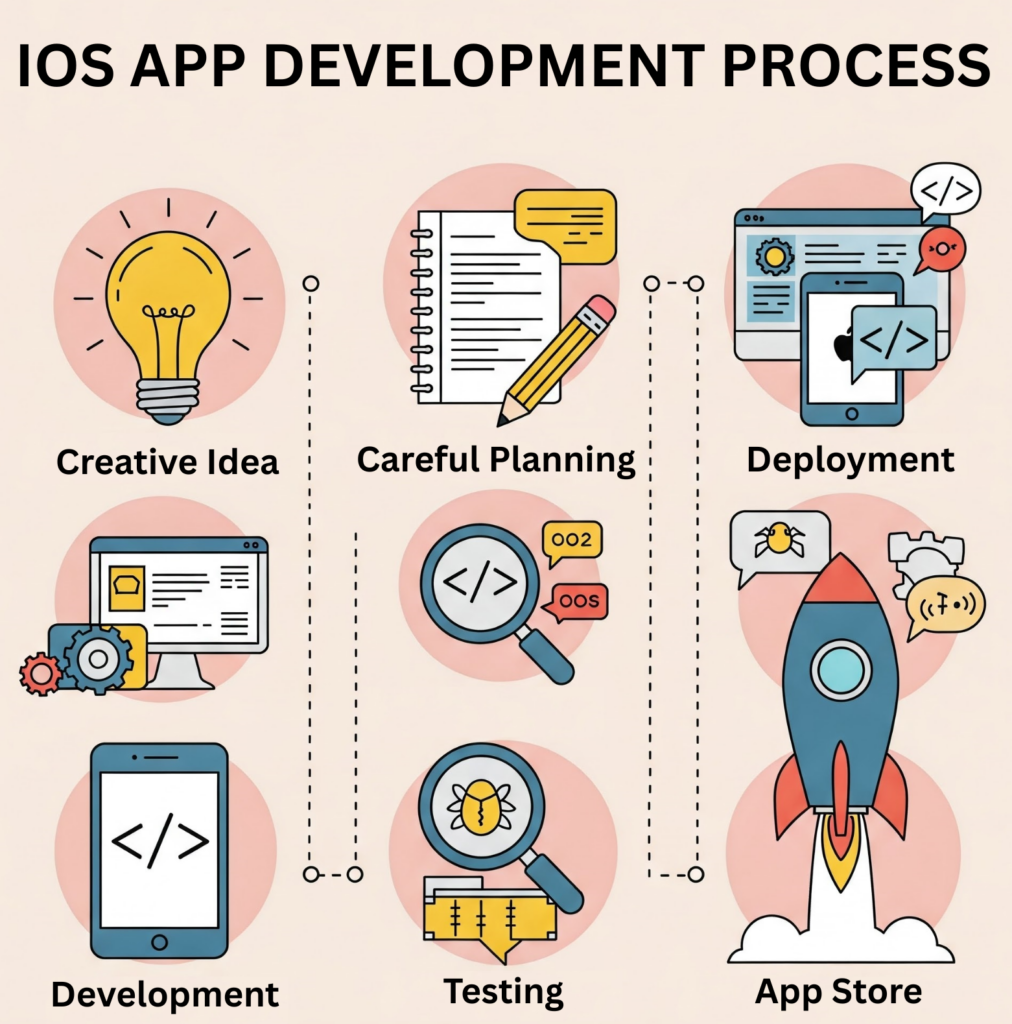
Additional Tips for iOS App Success
1. Keep Your App Updated
Regular updates improve app security, performance, and user satisfaction.
2. Implement App Analytics
Tools like Google Analytics or Firebase help track user behavior and improve app engagement.
3. Monetization Strategies
Consider ways to generate revenue from your app:
- Freemium Model: Free with in-app purchases
- Subscription Model: Monthly or yearly fees
- Advertisements: Partner with ad networks
Conclusion
Developing an iOS app requires careful planning, the right tools, and a focus on user experience. Appbirds Technologies specializes in crafting high-performance iOS apps tailored to your business needs. Whether you’re a startup or an enterprise, our expert developers ensure a seamless app development process from start to finish.
Why Choose Appbirds Technologies?
- Expert Team: Experienced iOS developers
- Custom Solutions: Tailored to business goals
- End-to-End Support: From ideation to launch
Excited to bring your Android app idea to life? Contact Appbirds Technologies today!
Frequently Asked Questions (FAQs) on iOS App Development
Which programming language is ideal for iOS app development?
The best programming language for iOS app development is Swift, as it is modern, fast, and optimized for Apple’s ecosystem. However, Objective-C is still used in older projects.
Is a Mac required for iOS app development?
Yes, iOS development requires a Mac computer because Xcode, Apple’s official development environment, only runs on macOS.
What is the timeline for developing an iOS app?
The timeline for iOS app development varies based on project scope. A simple app can take 2-3 months, while a complex app with multiple features may take 6-12 months or longer.
Can I build an iOS app without coding?
Yes, there are no-code/low-code platforms like Thunkable, Adalo, and Swift Playgrounds that allow you to build basic iOS apps. However, for advanced features, custom coding is required.
How do I test my iOS app before publishing?
You can test your iOS app using:
- Xcode Simulator (for quick debugging)
- TestFlight (for real-user beta testing before App Store submission)
- Automated Testing Tools (like XCTest)
What are the App Store requirements for publishing an iOS app?
To publish an iOS app, you need:
- An Apple Developer Account ($99/year)
- A properly tested app that meets Apple’s App Store guidelines
- Screenshots, descriptions, and metadata for the App Store listing
What are the best monetization strategies for an iOS app?
Popular ways to monetize an iOS app include:
- Freemium Model (free app with in-app purchases)
- Subscription Model (monthly/yearly plans)
- Advertisements (integrate ad networks like Google AdMob)
How do I optimize my app for better visibility in the App Store?
To improve App Store ranking, focus on App Store Optimization (ASO):
- Use keyword-rich titles & descriptions
- Add high-quality screenshots & videos
- Encourage positive user reviews
How can Appbirds Technologies help with iOS app development?
Appbirds Technologies specializes in custom iOS app development, offering services like UI/UX design, backend development, testing, and App Store deployment. Our expert developers ensure high-performance, secure, and scalable apps tailored to your business needs.



